Are You Having Issues with low RAM size? Is your processing power just not enough? Do you want to increase your processing power? Use Readyboost. If you have a spare pen drive lying around that is of no good use, we'll tell you how to use it.
Preparation:-
Step 1:- First of all let's get setup with some things. Insert Your Pen Drive (or whatever similar you are using) in one of the USB port. Now you don't necessarily need to format the drive, especially if you have some important data on it. In that case skip the next step.
Step 2:- Right Click on your drive in Explorer/My Computer/This PC and click on format. Format you drive as NTFS File Type.(Don't do this if you have valuable data on the pen drive as it will result in complete data loss.)
Step 3:- Again Right Click On the Drive in explorer menu and click properties.
Then Head Over to The Tab which says Readyboost.
Step 4:- Select The Option Use this device and pull the slider Space to reserve for system speed all the way towards the right. If you don't want to use this device at all times you can select dedicate this device to ReadyBoost which will only use it if necessary.
Step 5:- What's left, is to hit apply and OK. That Should Do it. It will turn on readyboost and give your PC a liitle punch when it needs.
However Rememeber That upgrading your RAM is way more efficient than doing this, becuase the data transfer rate of pen drive is super slow as compared to a RAM, so it will not increase you processing speed but however it will act as an extra medium for data processing, when the RAM is being used extensively.
We are Not Responsible For Any issues You may encounter during this process. The ReadyBoost service belongs to Microsoft, and the blog and the images are owned by us. Make Sure To Read You Privacy Policy, Cookie Policy and Terms And Conditions. All Rights Reserved.





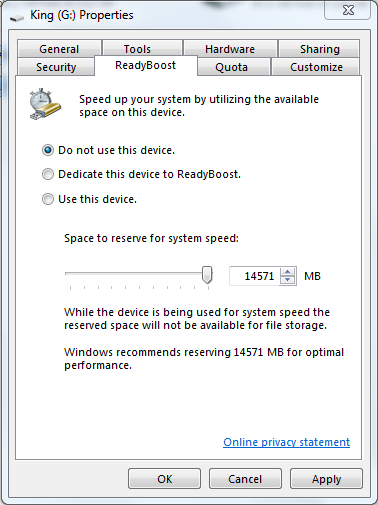








0 Comments